Currently, you can already use your own router. As of November 1, 2024, you will also be able to choose the modem you use for your internet connection, in addition to your router. The decision about this from the BIPT: The BIPT opens the market for modems.
The network connection point for fixed networks will be set at point A, right before the modem, starting on November 1, 2024:
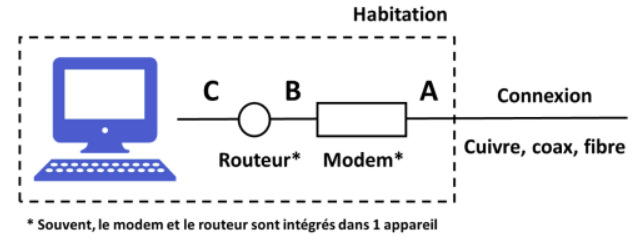
However, you cannot use just any modem; it must be compatible with the network and comply with the following specifications set by the BIPT and Proximus:
Modem
- FIBER
FASTfiber – Specifications for the ONT (Fiber modem) - VDSL
FASTfiber – Specifications for the VDSL modem
FASTfiber – Specifications for the VDSL NTP
Router
- Fiber & VDSL
FASTfiber – Specifications for the router
What happens if there is a technical line issue when using my own modem/router?
FASTfiber cannot guarantee the functionality of your internet connection if you use hardware that is not supported by FASTfiber (hardware supported by FASTfiber). Make sure to closely follow the manufacturer’s instructions and configuration. If you decide to use unsupported equipment, you will be liable for any damage caused during and by the installation. We will still try to assist you, but FASTfiber does not offer full support or assistance for connecting or configuring your unsupported hardware.
In case of line issues, a supported test device must be connected to check whether the problem is caused by your own modem. If you do not have this test device, we will send it to you, but how quickly you receive it depends on the delivery service. Therefore, we recommend that you keep the Proximus fiber modem (which is currently provided for free with a new connection) so that you can connect it in case of a fiber line issue.
If the test device solves the issue, it means the problem lies with your own modem, and you can either decide to purchase the test device or fix the problem with your own modem and return the test device.
If the issue persists, leave the test device connected and contact our helpdesk again so we can further investigate and resolve the technical issue with your internet connection.